Since we will never stop using random solutions to create PDF files, we will always come up with new random issues with the contents of PDFs. For ages Acrobat has had built-in tools to do crazy stuff with PDF contents and Preflight is one of the greatest of them.
Of course, as with everything engineered in Europe (and Preflight in Acrobat was coming from European enthusiasts) — it looks terrible, nobody can explain all the details, but for some miraculous reason, it does work extremely well.
Let’s take a look at a sample PDF file that contains 4 pages, 3 different fonts, and for the sake of the experiment also different coloring of the letters on the first page.
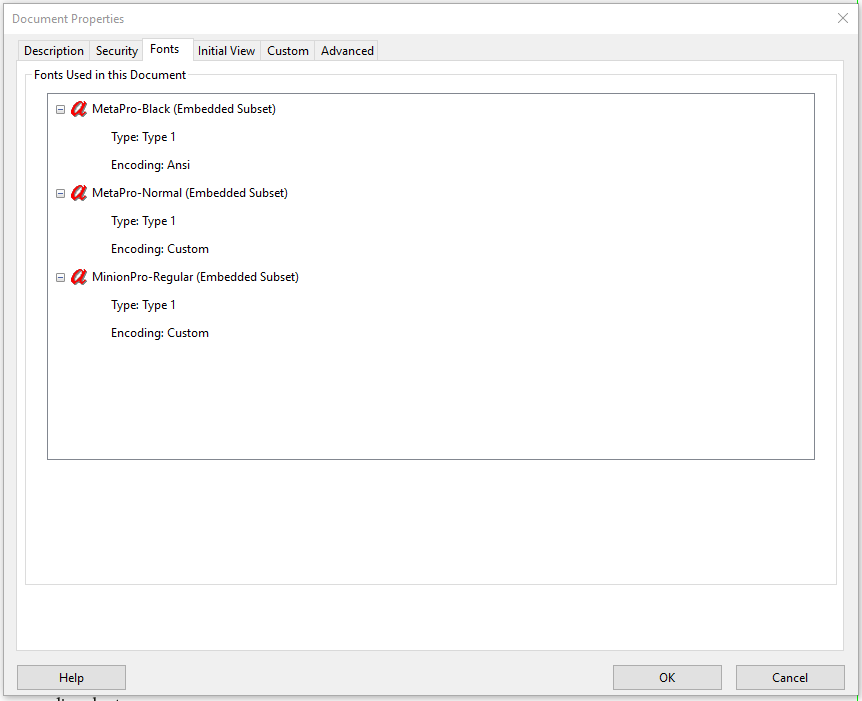
When you have opened the document you want to work with, look at the right side, and in the Tool panel click More Tools button.
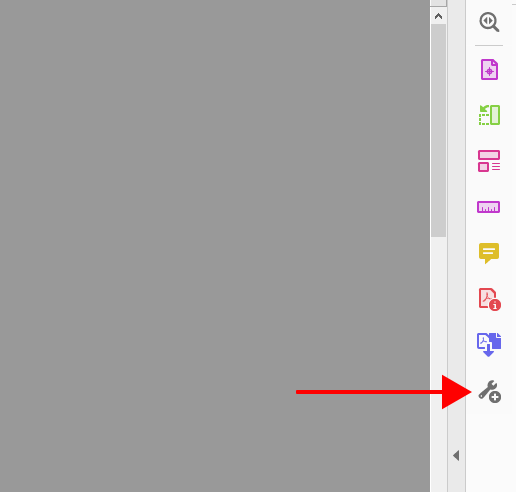
Now from here type in the Search bar Preflight and click on Preflight next to Print Production.
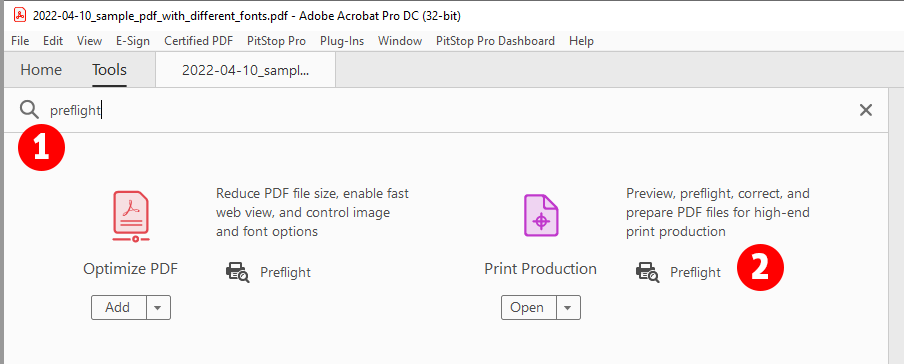
Now in front of your eyes is the miracle of the graphic interface engineering, one of the most confusing dialog boxes in the World (except unbeaten leader WinAmp Classic).
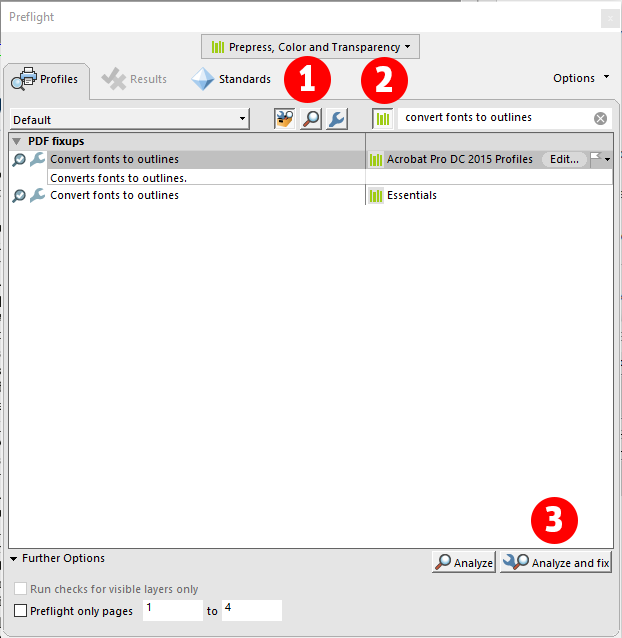
2. Search result filter. If pressed, will search in all libraries, otherwise will search only in the library that is selected in the dropdown on top.
3. When Profiles are selected, you can either only simulate the result (Analyze) or you can run the profile and apply everything that profile was supposed to change in the PDF file (Analyze and Fix). There are additional limitations possible to run profiles only on certain pages or layers.
Select Profiles, then double-check you have pressed the green bars button next to the Search field and enter Convert fonts. You can select any of the resulting profiles and then hit Analyze and fix.
The dialog box to save the document will popup and you must save it as a new document (don’t overwrite the current document). After the Preflight will be done, the report will be available.
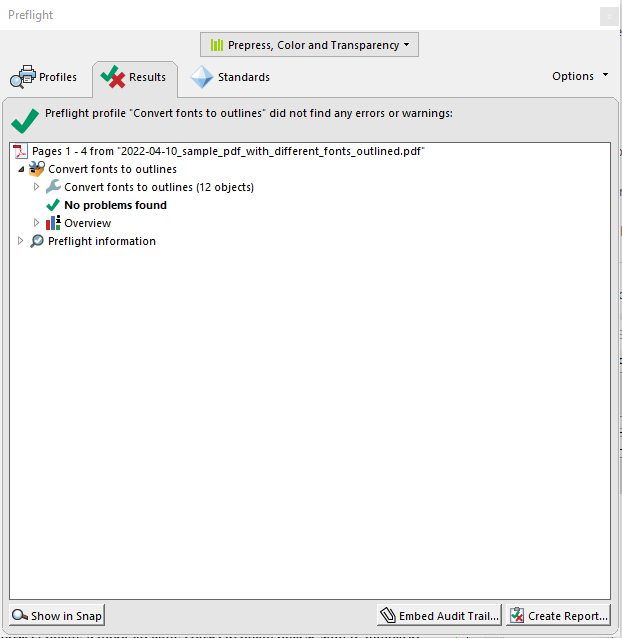
So here is our final PDF document that does not contain any font anymore (you can check that via the Document Properties that I mentioned previously).
Couple more things
You can find Profile and Fixup with the same name Convert fonts to outlines. It is confusing and it is not the same. Profile includes two Fixups — one is converting to outlines and then the second one will try to embed fonts in case something will go wrong and some characters will not be converted. So use Profile, not Fixup for this operation.
In case PDF contains characters that are not defined in embedded fonts and are not available on the system, these characters will be ignored and you will see that in the Preflight report.